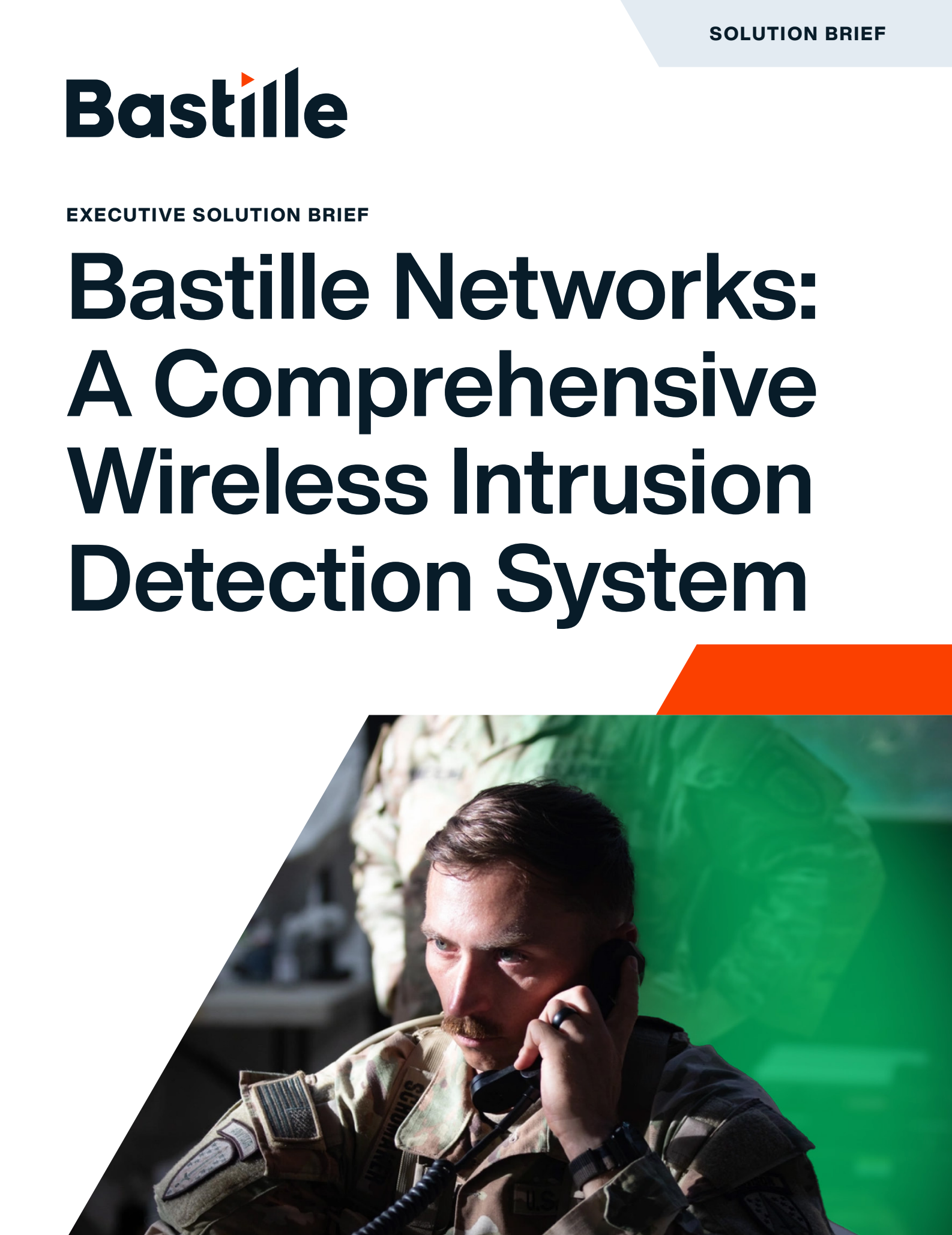Learn How to Use Bastille with CIS Mobile to Enable Employees to Safely Enter Secure Facilities with Cell Phones
Bastille and CIS Integration
Using Bastille with CIS Mobile’s altOS solution can allow employees to safely bring personal cell phones into secure facilities. CIS Mobile’s altOS “secure mode” solution can lock cell phone communication abilities when entered into the system. Then, with Bastille’s cell phone, Wi-Fi, Bluetooth, and IoT detection capabilities, you can verify that the device in question is not actively transmitting in any of those modes.
Once “secure mode” is activated on the device, the employee can safely bring their device into the facility. While in the building, “secure mode” will remain on. The device will only reappear on the Bastille user interface if “secure mode” is off, as shown in the integration video from the webinar. Once the employee leaves the secure facility, “secure mode” can be turned off, and the device will then reappear on the Bastille interface.
See demos of Bastille integrated with the CIS Mobile Solution.
Speakers:
Dr. Bob Baxley, CTO and co-founder, Bastille (bio here). Prior to Bastille, Bob was the Director of the Software Defined Radio Lab at Georgia Tech, where he led basic and applied research projects for organizations including NSF, ONR, Army, DoD, Air Force, and DARPA.
Simon Hartley is a Sales and Marketing Executive, formerly with Kaprica Security and RunSafe Security, now leading US Sales CIS Mobile. He is a Certified Ethical Hacker, CIPP, and CISM.