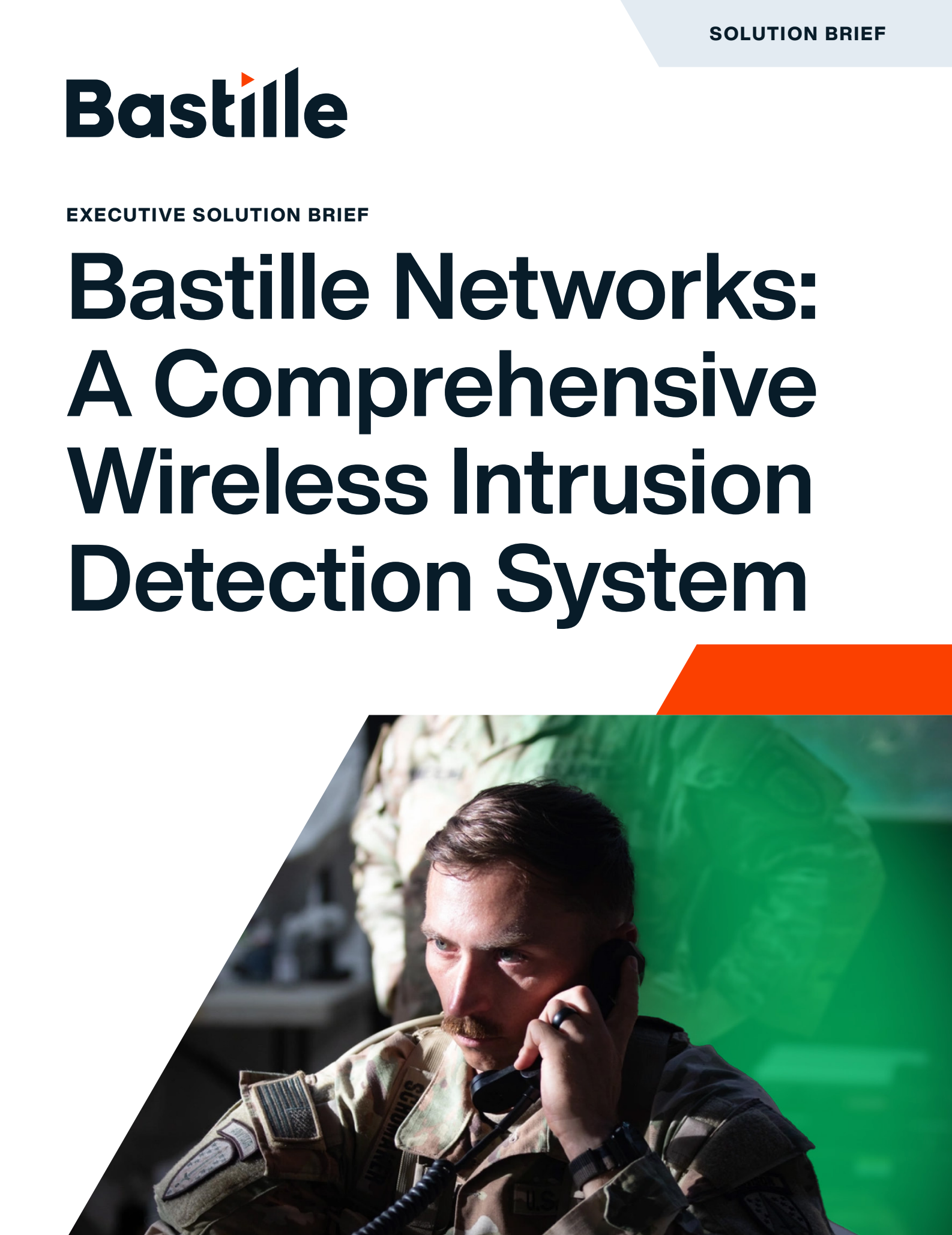I’ve been using a Samsung Galaxy S21 Ultra for the past three years, and up until yesterday, it had served me well. But then, I woke up to a frustrating surprise—despite being plugged in all night, my phone was stuck at 12% battery.
Even worse, a message on the screen read:
“Charging halted because battery temperature is too low for safe charging.”
That was odd because my phone wasn’t cold—it was around 70°F (21°C). I unplugged and replugged it, switched cables, tried different chargers, but nothing worked.
Diagnosing the Problem
A quick online search led me to a likely culprit: a faulty temperature sensor. According to several sources, the temperature sensor inside the inductive charging coil had likely failed, preventing the battery from charging.
The fix? Replace the coil.
I checked Amazon and eBay, and while replacement parts were available, delivery times were at least a week. I didn’t have a week—I rely on my phone for work, and I wasn’t about to struggle through my day with only 12% battery life.
Resigned to buying a new phone, I checked the Verizon store hours and was about to head out when I stumbled upon an interesting discussion on Reddit.
Two users in the UK had experienced the same issue and found an unconventional solution. They didn’t replace the sensor—they recalibrated it.
The Theory: Heat Could Reset the Sensor
Instead of assuming their sensors were broken, they theorized that the readings were simply miscalibrated. Their solution? Heat the phone to 85°C (185°F) to reset the sensor.
One of them used a specialized heating pad—the kind technicians use to soften phone adhesives before repair.
I didn’t have one of those. But I did have an air fryer. So, with nothing to lose, I decided to air-fry my phone.
I placed it inside the fryer, set the temperature to 185°F (85°C), and set the timer for 15 minutes. I left the phone on during the process, thinking it might need to be powered up for the recalibration to work.
Realistically, I was prepared for the worst—there was a good chance I’d return to a fried, useless phone and still have to visit Verizon for a replacement.
The Moment of Truth
To distract myself, I drove into town to grab breakfast for my son and me. Forty-five minutes later, I returned home to find the phone warm, but not dangerously hot.
On the screen, a new message appeared:
“Apps shut down to cool the phone.”
This was a good sign—the phone wasn’t dead!
I plugged in the charger, and within minutes, the battery jumped to 20%. Over the next hour, it climbed to 100%, fully functional again.
Conclusion
I still don’t fully understand why this worked—whether the heat truly reset the sensor or whether something else was at play. But one thing’s for sure:
I air-fried my phone back to life.
Would I recommend this as a go-to fix? Not unless you’re desperate. There’s always a risk of damaging your device further. But in my case, it saved me from buying a new phone, and for that, I’ll take the win.